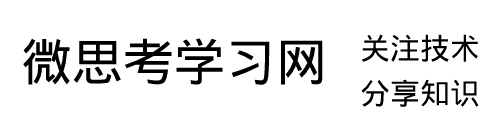读写XML文件
开发工具VS2010
新建test.xml文件,将xml文件存储目录目录下的调试目录,即与应用程序目录目录下
XML文件样式
<?xml version="1.0" encoding="utf-8"?> <main> <user>admin</user> <psw>456</psw> </main>
读取
XmlDocument xml = new XmlDocument();
xml.Load(Application.StartupPath+"//"+"test.xml");//加载xml文件
XmlNode xn = xml.DocumentElement;
tb_user.Text = xn["user"].InnerText;
tb_psw.Text = xn["psw"].InnerText;
label1.Text = xn["user"].InnerText +" "+ xn["psw"].InnerText;
写入
XmlDocument xml = new XmlDocument();
xml.Load(Application.StartupPath + "//" + "test.xml");//加载xml文件
XmlNode xn = xml.DocumentElement;
xn["user"].InnerText = tb_user.Text;
xn["psw"].InnerText = tb_psw.Text;
xml.Save(Application.StartupPath + "//" + "test.xml");//保存xml文件
label1.Text = xn["user"].InnerText + " " + xn["psw"].InnerText;
完整代码
using System;
using System.Collections.Generic;
using System.ComponentModel;
using System.Data;
using System.Drawing;
using System.Linq;
using System.Text;
using System.Windows.Forms;
using System.Xml;
namespace RwXml
{
public partial class Form1 : Form
{
public Form1()
{
InitializeComponent();
}
private void btn_r_Click(object sender, EventArgs e)
{
XmlDocument xml = new XmlDocument();
xml.Load(Application.StartupPath+"//"+"test.xml");//加载xml文件
XmlNode xn = xml.DocumentElement;
tb_user.Text = xn["user"].InnerText;
tb_psw.Text = xn["psw"].InnerText;
label1.Text = xn["user"].InnerText +" "+ xn["psw"].InnerText;
}
private void btn_w_Click(object sender, EventArgs e)
{
XmlDocument xml = new XmlDocument();
xml.Load(Application.StartupPath + "//" + "test.xml");//加载xml文件
XmlNode xn = xml.DocumentElement;
xn["user"].InnerText = tb_user.Text;
xn["psw"].InnerText = tb_psw.Text;
xml.Save(Application.StartupPath + "//" + "test.xml");//保存xml文件
label1.Text = xn["user"].InnerText + " " + xn["psw"].InnerText;
}
}
}
注:C#对xml文件进行操作,需要引用System.Xml